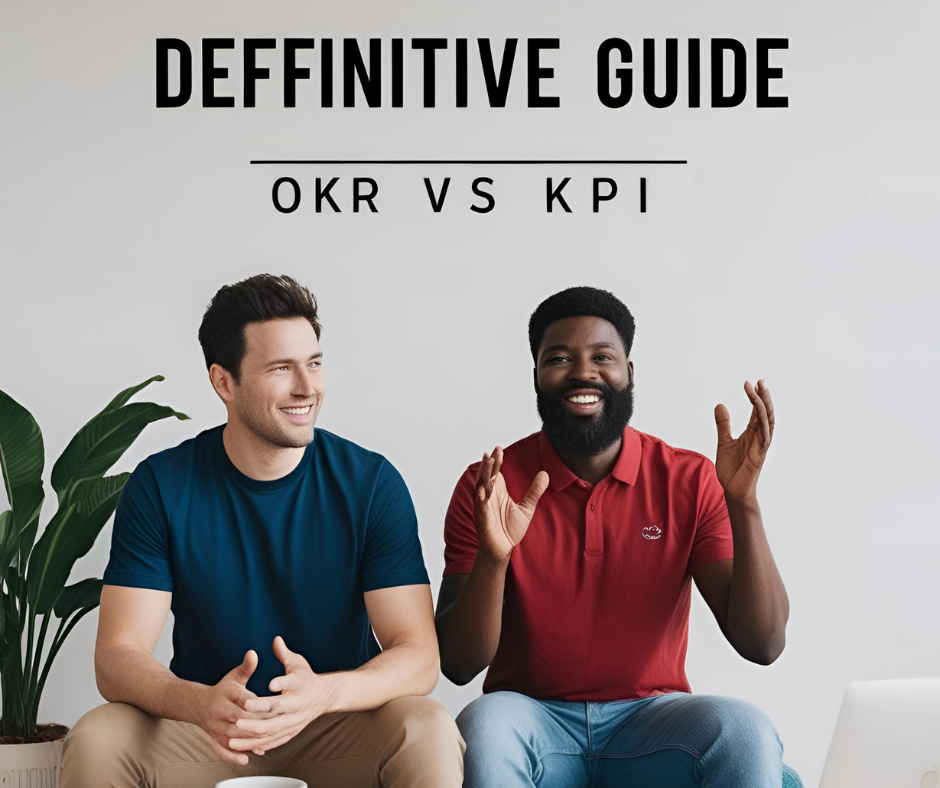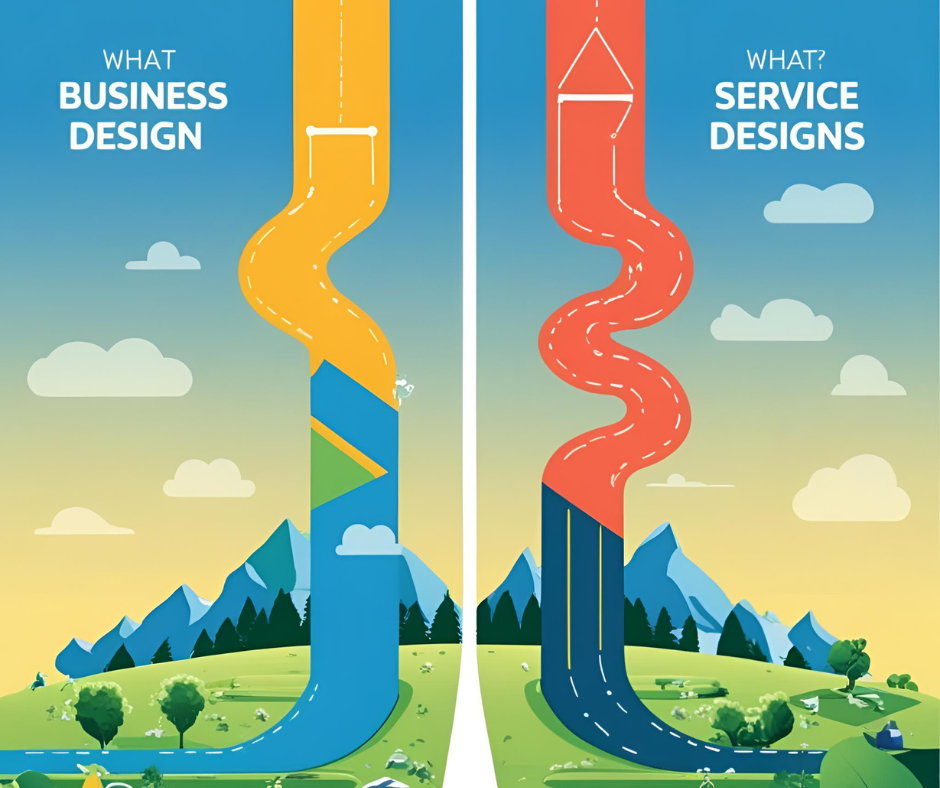How to Develop Work Packages That Drive Results
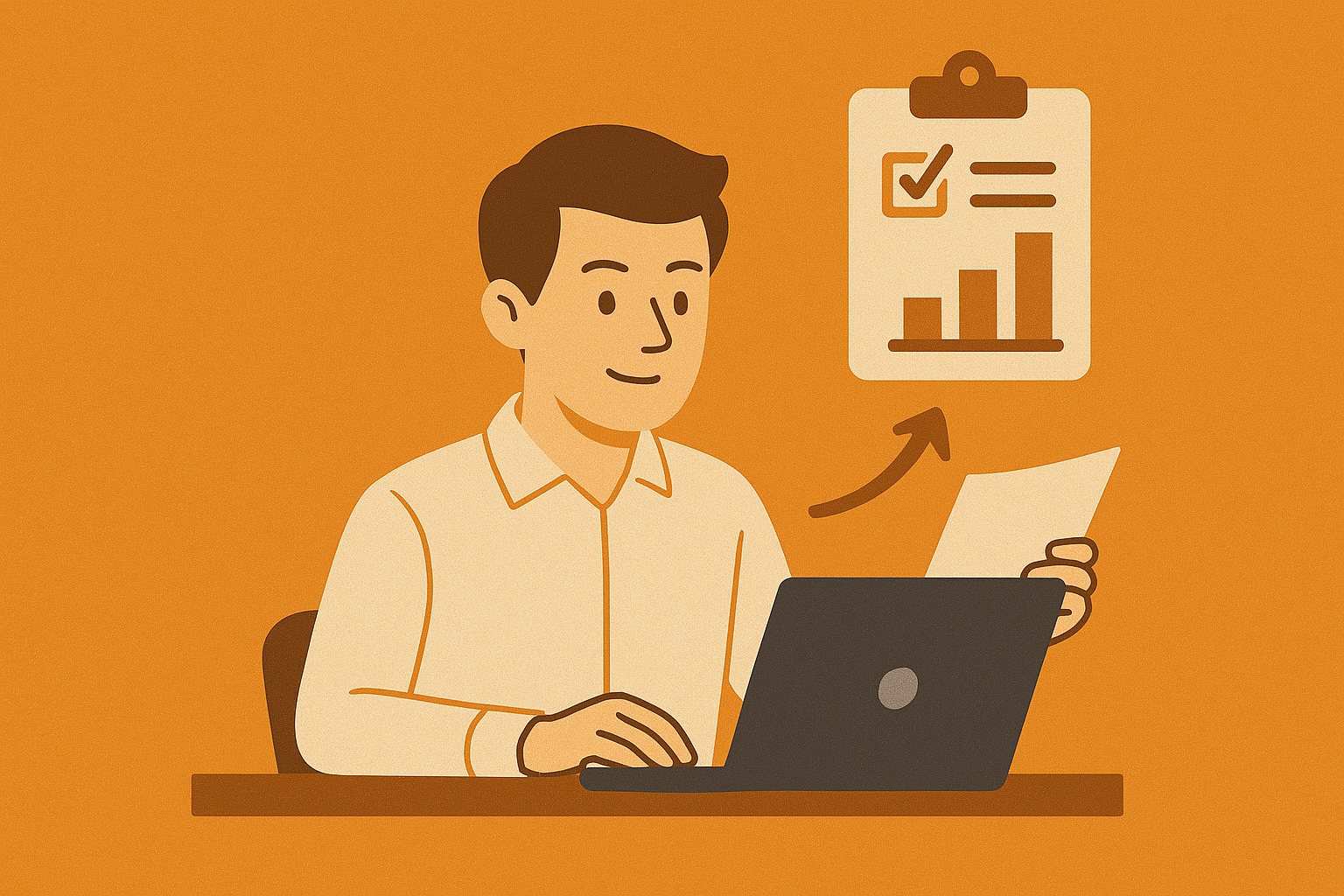
Why Work Packages Matter More Than You Think
In the high-pressure world of project management, a brief line item on a Gantt chart or WBS simply isn’t enough to guide real execution. A work package isn’t just a box to tick—it’s the foundation of clarity, accountability, and project momentum.
Yet teams are often handed a vague task description and expected to deliver. That’s where many projects go off track.
I’m Steven Sondang, a Digital Marketer and Business Strategy Specialist with over 15 years of experience, and I’ve worked with global project teams, startups, and cross-functional marketing squads. In each case, the most successful initiatives had one thing in common: crystal-clear task ownership, detailed deliverables, and unambiguous success metrics. That’s the power of a well-developed work package.
Let’s explore how to build work packages that not only organise your project—but empower your team to deliver their best.
What Is a Work Package?
A work package is the smallest unit of work in a Work Breakdown Structure (WBS). It is a clearly defined group of tasks that together produce a deliverable.
But a task name isn’t enough.
A strong work package goes beyond the label. It includes:
- A detailed task description
- Deliverables and success criteria
- Timelines and dependencies
- Assigned team or individual
- Reference documents, if applicable
Think of it as a mini playbook—something that tells your team not just what to do, but how to do it well.
How Detailed Should a Work Package Be?
That depends on who is doing the work and how familiar they are with it.
For Experienced Team Members:
- A checklist of outcomes might be enough.
- You can link to existing documents or SOPs.
- Use references to similar past projects.
For Less Experienced Team Members:
- Include step-by-step instructions.
- Define what “done” looks like with clear criteria.
- Use diagrams, screenshots, or annotated mockups.
For Specialized Tasks:
- Collaborate with subject-matter experts.
- Reference external documentation where needed.
- Provide contextual background if the task ties into broader business goals.
Adapt the depth of your work package based on context. Over-documentation slows momentum; under-documentation breeds confusion.
Components of an Effective Work Package
Here’s a structure I’ve used across marketing, tech, and cross-functional teams:
1. Task Overview
Provide a summary of the work and why it matters to the project. Keep it short—but make the purpose clear.
2. Scope of Work
Define the boundaries of the task. What is included—and what is explicitly not included?
3. Deliverables
What will be produced once this task is completed? Be specific:
- Files to be delivered
- Reports to be submitted
- Features to be completed
4. Success Criteria
How will you know the task is done—and done well? Define measurable standards:
- Functionality meets X requirement
- X stakeholder approves the document
- Output integrates cleanly with the Y system
5. Resources and Reference Documents
Link to brand guidelines, technical docs, style guides, templates, or tools that support the task.
6. Assigned Owner
Who is responsible for executing this work package?
7. Timeline
Start date, end date, and key milestones or reviews.
8. Dependencies and Risks
What does this task depend on—and what might prevent it from being completed on time?
The clearer the package, the fewer follow-ups your team will need—and the better they’ll deliver.
How to Develop Work Packages That Actually Work
Step 1: Start With Your WBS
Your WBS outlines the structure of your entire project. Begin here to identify key components that require individual work packages.
Step 2: Collaborate With Experts
As a project manager, you’re not expected to know every technical detail. Loop in technical leads, developers, designers, or marketers who can help define the real scope and deliverables.
Step 3: Adjust Detail Based on Role and Experience
Not every team member needs the same level of direction. Tailor your packages to suit the person executing the task.
Step 4: Document It Clearly
Use tools like Notion, Confluence, or Google Docs to write work packages that are accessible, collaborative, and easily updated.
Step 5: Review and Align
Have both the task owner and the team lead sign off. Ensure everyone understands what success looks like.
Bonus: A Work Package Example (Schedule Training)
Let’s say you’re assigning a “Schedule Training” task to your project. Here’s how you might structure it:
Task Overview: Coordinate internal scheduling tool training for new hires.
Scope: Includes creation of training slides, scheduling two live sessions, and recording one for documentation. Excludes post-training feedback survey.
Deliverables:
- 1 slide deck (20–30 slides)
- 2 live Zoom training sessions conducted
- 1 recorded video uploaded to internal LMS
Success Criteria:
- All participants complete training by the deadline
- Positive feedback score of 4.5+/5 from participants
Assigned To: Sarah Chen
Timeline: Sept 5–Sept 15
Dependencies: Needs access to current tool documentation; booking team availability
Risks: Scheduling conflicts with the sales team; outdated LMS upload process
Why It Pays to Get Work Packages Right
In my career, I’ve seen too many projects suffer because of unclear expectations. It’s not the talent—the translation of task to action that breaks down.
Work packages bridge that gap.
They create alignment, reduce friction, speed up delivery, and increase team morale because people know exactly what’s expected of them.
If your current workflow involves vague handoffs, repeated follow-ups, and unclear outputs—it’s time to rethink how you define work.
I’ve implemented this framework with high-performing teams in SaaS, agencies, B2B tech, and startups, scaling from 10 to 100 people. It works.