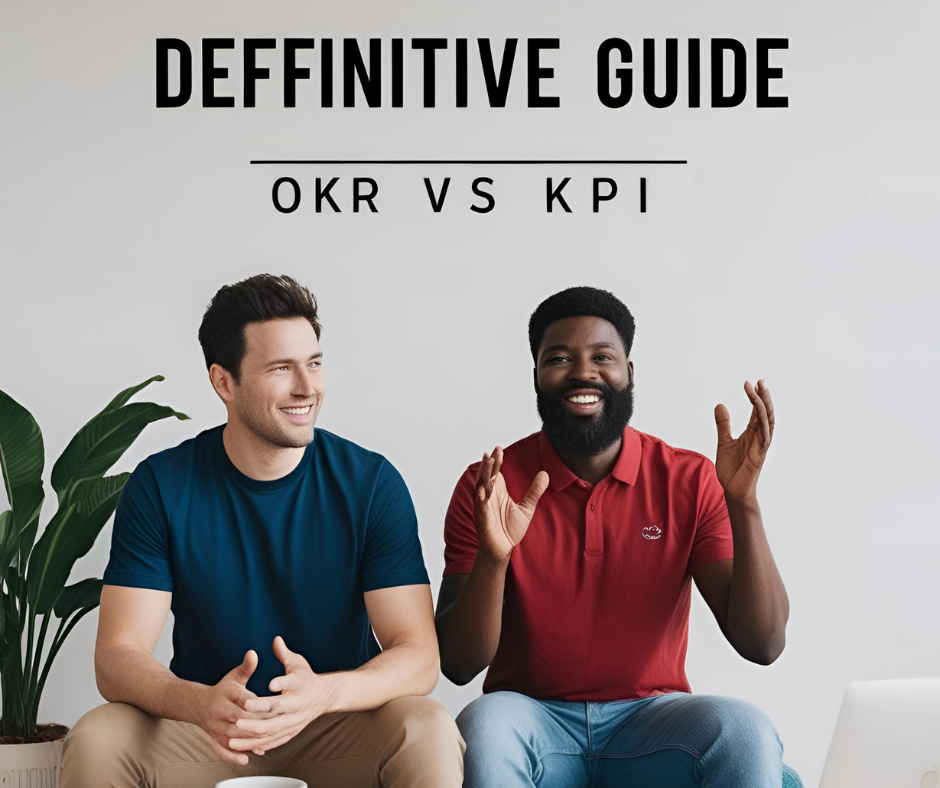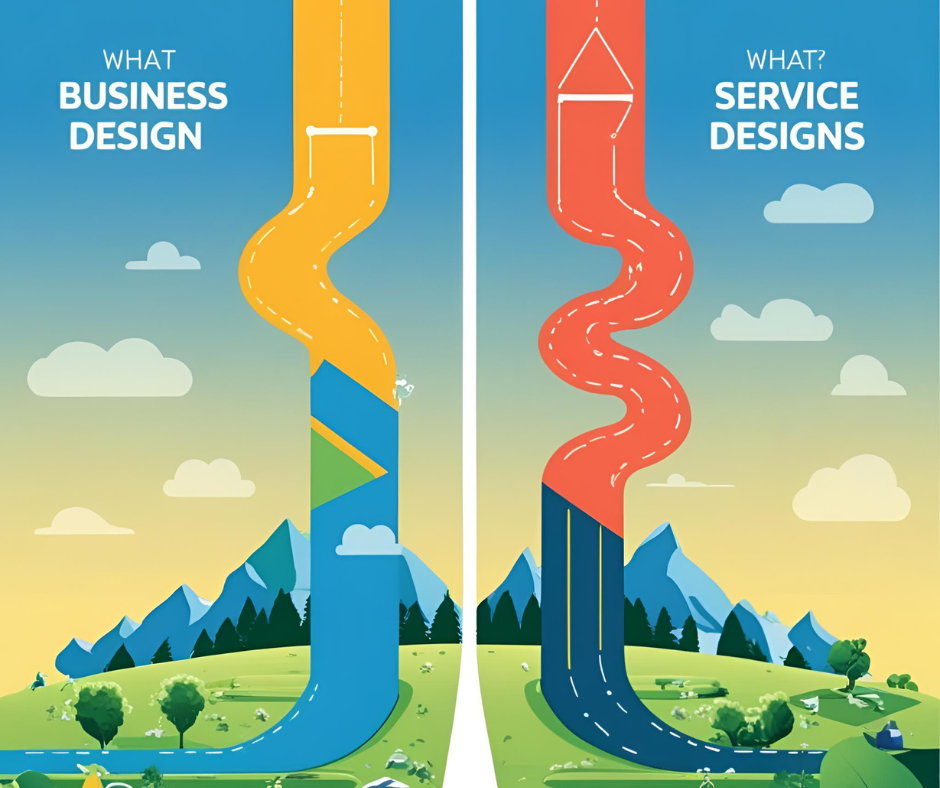Boost ROI with Google Shopping Campaign Optimization

Mastering Google Shopping Campaign Optimization: A Proven Strategy for Higher ROI
In the competitive world of e-commerce, maximizing return on ad spend (ROAS) is critical. While Google’s Performance Max campaigns promise automation and efficiency, many advertisers struggle to achieve desired results. This article reveals a battle-tested strategy—query-level bidding —to outperform Performance Max by leveraging standard Google Shopping campaigns. Pioneered by PPC expert Martin Roering in 2014, this method remains highly relevant today, offering granular control over search queries and ad spend allocation.
Why Performance Max Falls Short (And When to Switch)
Performance Max campaigns rely heavily on machine learning to target audiences across Google’s ecosystem. While convenient, they often lack transparency and control over which searches trigger ads . For brands selling niche products (e.g., Nike Vaporfly running shoes), this lack of precision can lead to wasted ad spend on irrelevant queries.
When to Switch to Standard Shopping Campaigns:
- ROAS stagnates despite Performance Max optimizations.
- You sell products with distinct model names (e.g., “Nike Air Max 270”).
- You want granular control over bid adjustments for high-value keywords.
Understanding Query-Level Bidding (aka “Tiered Shopping Campaigns”)
Query-level bidding divides your product inventory into two tiers:
- Generic Campaign : Targets broad, low-intent searches (e.g., “running shoes”) with lower bids.
- Model-Specific Campaign : Targets high-intent, branded/model searches (e.g., “Nike Vaporfly 3”) with higher bids.
This structure ensures you bid aggressively only on high-converting queries while minimizing spend on generic terms.
Step-by-Step Setup Guide Google Shopping Campaign Optimization
Step 1: Create Two Campaigns
Campaign 1: Generic
- Purpose : Capture broad searches with lower bids.
- Settings :
- Shared budget with Model campaign.
- Campaign priority: High (ensures Google evaluates this campaign first).
- Bid: Lower ($0.25 in examples).
Campaign 2: Model-Specific
- Purpose : Target high-intent brand/model searches with higher bids.
- Settings :
- Shared budget with Generic campaign.
- Campaign priority: Low (activates only if Generic campaign filters out a query).
- Bid: Higher ($2 in examples).
Step 2: Build Negative Keyword Lists
Negative List 1: Brand Names
Block branded searches (e.g., “Nike”) from the Generic campaign.
- Example Keywords :
- [Exact Match] Nike
- [Phrase Match] “Nike running shoes”
- Location : Apply to Generic campaign + account-level negative list (to block irrelevant searches across all campaigns).
Negative List 2: Model Names
Block product-specific searches (e.g., “Vaporfly”) from the Generic campaign.
- Example Keywords :
- [Broad Match] vaporfly
- [Phrase Match] “Nike Air Max”
- Location : Apply to Generic campaign.
Pro Tip: Extract model names directly from your Google Merchant Center product feed for accuracy.
Step 3: Optimize Campaign Priorities and Budgets
Why High/Low Priority Works:
- Generic Campaign (High Priority) : Google evaluates it first. If a search matches negative keywords (e.g., “Nike”), the campaign is excluded.
- Model Campaign (Low Priority) : Activates only if Generic campaign filters out the query.
Shared Budgets:
Link both campaigns to a shared budget to prevent overspending. If the Generic campaign exhausts its budget, the Model campaign won’t bid on generic terms (which could inflate costs).
Step 4: Monitor and Refine Search Terms
Regularly audit the Search Terms Report in both campaigns to:
- Add Irrelevant Terms as Negatives : Block queries like “slippers” or “jackets” at the account level.
- Identify High-Value Queries : Move underperforming model/brand searches to the Model campaign.
Example Workflow:
- In Generic campaign, spot “Nike shoes” in search terms. Add it to the Brand Names negative list.
- In Model campaign, notice “Nike Vaporfly stockx” (irrelevant). Add “stockx” to account-level negatives.
Advanced Tips for Scaling the Strategy
1. Expand to Three Campaign Tiers
Add a Mid-Tier Campaign to target moderate-intent queries (e.g., “best lightweight running shoes”). Bid amounts should fall between Generic and Model campaigns.
2. Automate Negative Keyword Management
Use scripts or third-party tools like Optmyzr or Adalysis to automatically add low-performing queries as negatives.
3. Leverage Dynamic Remarketing
Pair this strategy with dynamic remarketing to re-engage users who viewed products but didn’t convert.
Common Pitfalls to Avoid
- Misconfigured Campaign Priorities :
- Generic campaign must always have High priority to filter queries first.
- Unshared Budgets :
- Separate budgets can lead to overspending on generic terms when the Model campaign takes over.
- Overcomplicating Negative Lists :
- Start with broad/phrase match negatives before diving into exact match.
Case Study: Nike Vaporfly Campaign
Scenario: A retailer sells Nike Vaporfly 3 running shoes.
- Generic Campaign : Bids $0.25 on “running shoes” (low intent).
- Model Campaign : Bids $2 on “Nike Vaporfly 3” (high intent).
Results After 30 Days:
- 25% increase in ROAS.
- 40% reduction in wasted spend on irrelevant searches.
FAQs
Q: Can I use this strategy with multiple brands?
A: Yes! Duplicate the two-tier structure for each brand (e.g., separate campaigns for Nike, Adidas).
Q: How often should I update negative keywords?
A: Weekly audits are ideal, especially during peak seasons.
Q: Does this work for non-branded products?
A: Less effective. Focus on brands with distinct model names for best results.
Conclusion: Outperform Performance Max with Precision
By segmenting your inventory into Generic and Model-specific campaigns, you gain unmatched control over bid adjustments and search query targeting. This strategy isn’t just about saving money—it’s about strategically investing in high-intent traffic. Whether you’re an e-commerce novice or a seasoned marketer, adopting query-level bidding will transform your Google Shopping campaigns.
Ready to Boost Your ROI? Start by restructuring your campaigns today!